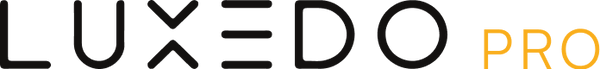Set Up
Begin by connecting your LuxHome to Wi-Fi. Then link your projector to the MyLuxedo portal to manage your settings.
Automatic Projection Mapping
Our calibration technology simplifies the mapping process by automatically aligning projections to the contours of your surface (e.g., a house or object). You don’t need to adjust the setup manually!
Design and Show Creation
Use the MyLuxedo portal to design custom projections. For example, you can drag-and-drop elements, use pre-made templates, and adjust colors and animations to fit your style. Of course, don't forget you can purchase a show from a Luxedo certified creator too.
Scheduling and Remote Control
You can schedule shows to play at specific times, ideal for events or holiday displays. The system allows remote management via its cloud platform.
Trust, Safety and Theft Protection
With theft protection, we will replace your device in the event it is stolen within 2 years of purchase! Note: this very rarely happens.